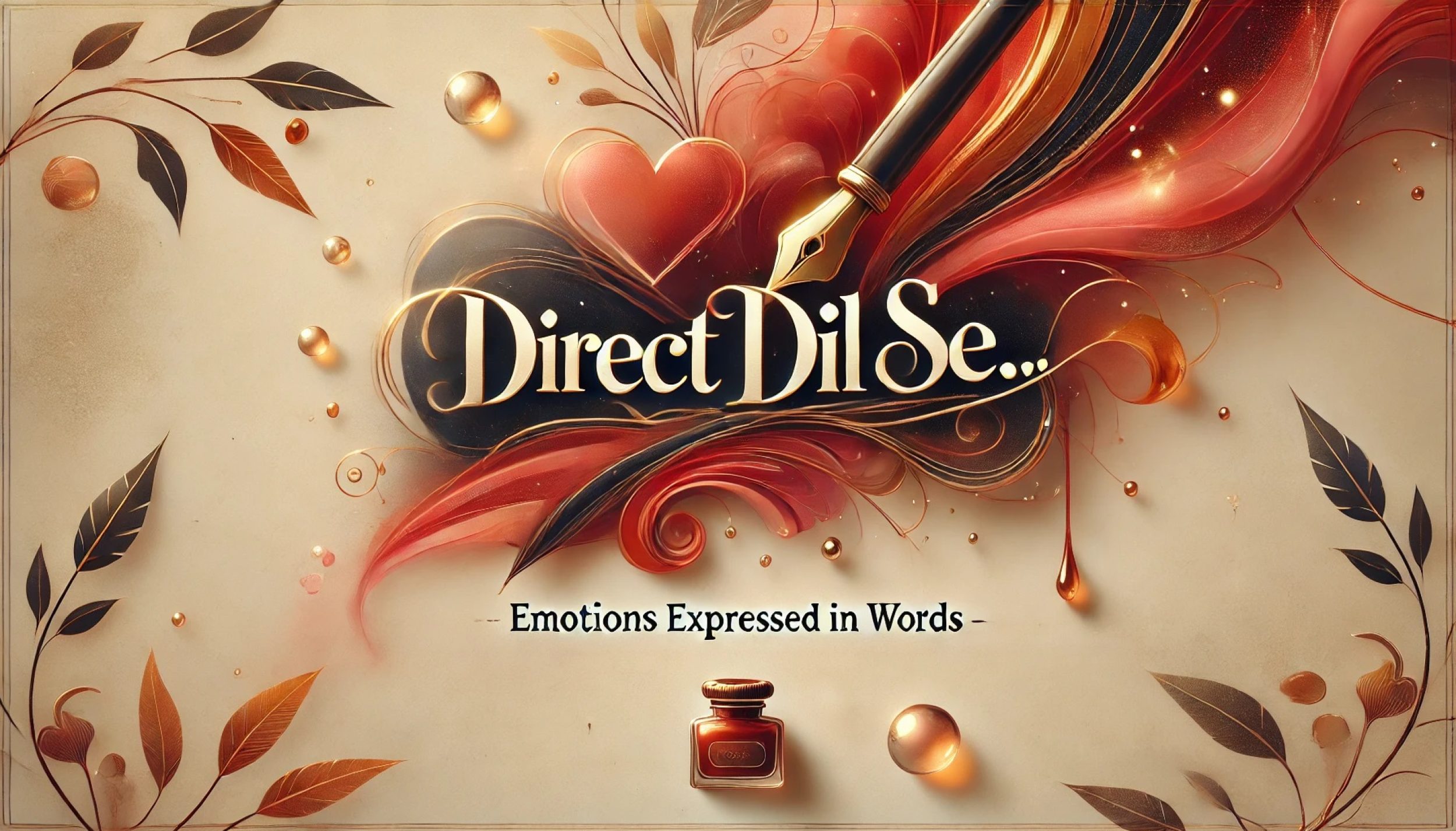Dolphin Browser for Android features one-hand zoom options.
Dolphin Browser for Android features one-hand zoom options.
When browsing on the go, its not always convenient to use both hands to browse. You may need your other hand to hold onto shopping bags or a handrail on the subway or train.
However, as smartphone screens get bigger and bigger, its not always easy to use just one hand to browse. Thankfully, Dolphin Browser on Android offers some neat features to help you get the most out of your browsing experience.
- Android user agent
Dolphin lets you change your user agent to whatever you want. For example, you can enter desktop mode to get the full site instead of the mobile version. For one-handed browsing, though, keep your user agent set to Android to enable mobile-optimized sites for better scrolling. The Android user agent also helps with enhancing Flash videos and games.
- Smart tab navigation
Its not necessary for you to reach all the way up to the top of the web browser to change tabs. With phones with bigger screens, it becomes a stretch to reach up to the top. On Dolphin Browser, you can simply tap on the tab-list icon on the bottom right to open up all the tabs and select one to navigate straight there. You can also hold the tab-list icon and swipe upwards to close the current tab.
- Smart zoom features
Instead of pinch zooming, you can double tap on the screen to zoom in or out. Some sites dont allow zoom, but you can enable the Force Zoom option in Dolphin settings (you also need to have Dolphin Jetpack enabled). If you download Jetpack v7, you can also utilize advanced One Finger Zoom settings for more zooming options. This will give you more control over the zoom instead of the set zoom distance that comes with double tapping the screen.
Use all these various options to give yourself the best one-handed experience possible on your mobile device. today and enjoy!